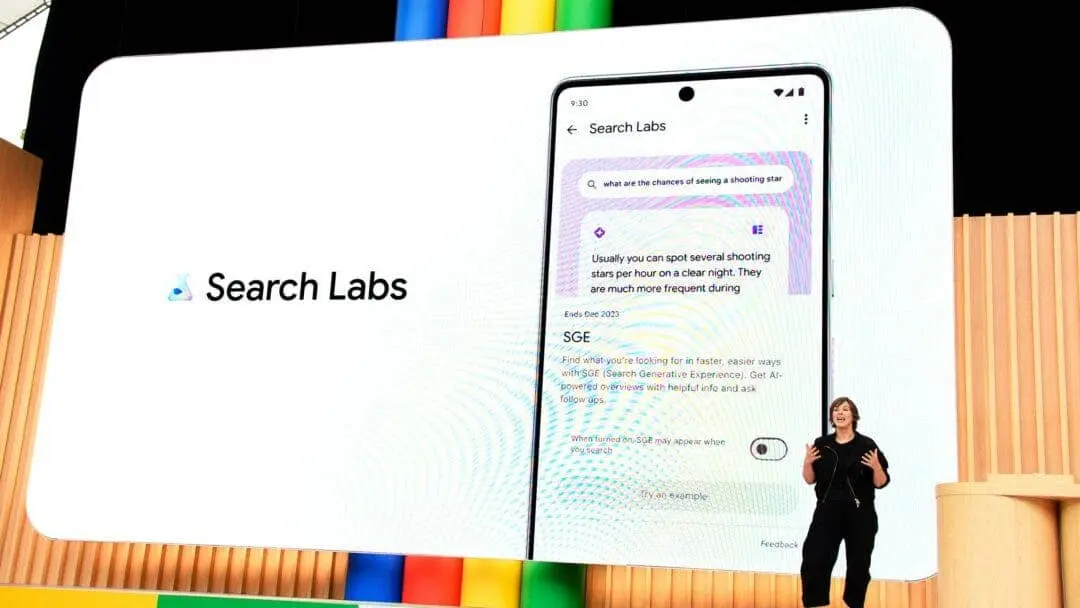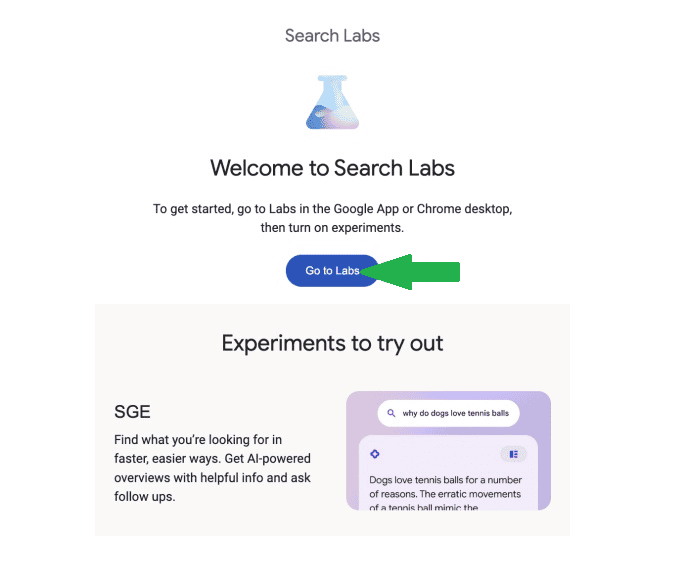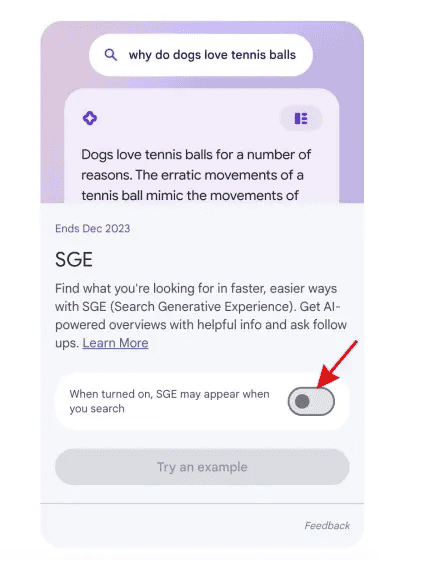How to register for Generative AI Search for artificial intelligence-based search?
Generative AI Search

At the recent Google I/O event, the company showcased its commitment to artificial intelligence by announcing several intelligent tools. Among them, one of the event’s highlights was the release of Google AI Generative Search.
This new artificial intelligence was one of the most anticipated tools by users of the giant search engine. Google AI Generative Search is introduced to compete with the new Microsoft Bing AI search engine.
It delivers exciting and advanced search results by providing AI-generated search results to users. This is a completely new feature, meaning not everyone may have access to it or the ability to use it correctly.
Regardless of the category you belong to, this article is dedicated to you. We will provide you with easy guidelines on how to use the new Google AI Generative Search to its fullest.
How to Register for Generative AI Search on Google Labs:
Currently, the new Google AI Generative Search is not available for everyone. To access this feature, you need to register for it through Google Labs. Another thing to note is that it is currently available in the United States only. So, you may need to install a good VPN on your device before being able to use it.
If you have all the required prerequisites, please follow the steps below to access this new smart search feature from Google:
- First, you need to go to the Google Labs page and scroll down until you see the “Join Waitlist” button. Click the button and select the “Sign up” option if you haven’t logged in already.
- After logging in, you will be redirected to the waitlist screen. Simply click the “Join Waitlist” button to complete the process.
That’s all for this step. Now, all you have to do is wait for Google to approve your request to join. It may take a few hours or minutes. Once approved, you can start enjoying the new AI-driven search engine. But how? We’ll guide you through that as well; just follow the steps below.
See Also: Download Photoshop Beta AI 2024 Generative Fill
How to Activate Google Generative AI Search:
Google will send you an email as soon as you are granted the opportunity to test the new Generative AI search engine. As mentioned earlier, this takes a few moments to complete. After receiving the email, you should follow the steps below to activate the feature:
- Open the email you received and click on “Go to Labs” to start the activation process of the AI Generative Search feature.
- The next page talks a bit about the Generative Search experience along with a toggle button. Simply click on the toggle button to activate the feature on your device.
- After that, the terms and conditions related to using the new feature will be displayed. Take a moment or two to read the terms and conditions, then click on “Agree” if you agree to the terms and conditions.
That’s it! You have successfully activated the AI Generative Search from Google. Now you can enjoy the best experience with this new feature.
How to Use Google AI Generative Search:
After activating Google AI Generative Search or experiencing Generative Search, you can use it on your desktop or mobile phone. If you are using it outside the United States, make sure to turn on your VPN.
The simple steps below will help you get started with the unique experience of Google AI Generative Search:
- Go to the Google search engine and type your search term. The moment you open the main Google page, you should see the new Generative Search banner below the search bar.
- Once you type your search term, Generative Search automatically searches the internet and provides instant answers to you at the top of the screen.
- Conversation mode takes things to a higher level. It allows users to ask follow-up questions and get instant responses.
That’s all you need to do to get a unique experience with Google AI Generative Search. Just make sure to turn on your VPN whenever you want to use this feature, at least for now. Later, when Google makes it available to all users worldwide, you can use it without a VPN.